If you have received an email from us, congratulations! We will be featuring your content (a post, a project, or your whole site) in an upcoming ENVX post. The email includes the below instructions (with actual names and post title/link); we’ll provide some help images here to make it easier. Make sure to complete your approval process asap!…to ensure timely editorial workflow, you will typically be allotted only one week to review your content as detailed below.
Greetings,
Content you authored on the DS multisite has been selected for featuring on the ENVS public portal, ds.lclark.edu/envx/ (ENVX). Congratulations!
One of the editors of the ENVX site has written about your content in a post, and we want to make sure that you approve of everything that has been written about your work.
In order to publish your work on the ENVX site, you’ll need to take a look at the ENVX editor’s post and do three things.
Here is the post:
Post title: %post_title%
Editor: %first_name% %last_name%
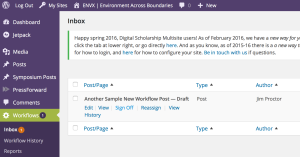
To view and approve the post, go to the website and login, then go to Workflows > Inbox, where you’ll see all posts for you to approve. Rollover the post of interest and click Edit to proceed. Here are the three important things to do:
- Decide whether or not the editors have fairly represented your work. You may add inline comments by selecting text, then clicking the contextual comment bubble at upper right of the visual toolbar, then add your comment. (Please don’t directly edit the text…but do feel free to recommend edits in your comments! If you ultimately don’t approve the post, you’ll get to see it again.)
- Decide whether or not you want your DS site to be linked to the ENVX post when it credits you for your contribution. We assume you do, but if you don’t please include this in your summary comments (see below).
- Go back to your resource (post, project, or site) they are summarizing, and check to verify that it does not include any copyrighted images…the editor post will be linking to it, and we don’t want to get you in trouble! One way to do this (if you haven’t been careful to use copyright-released images) is to do a Google reverse image search to see where else your image exists online. If any remaining concerns about copyrighted images, please mention in your summary comments.
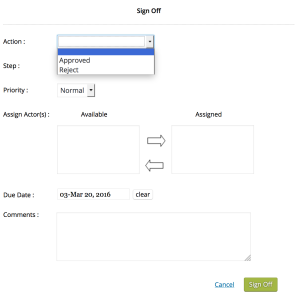
When you’ve done all three of the above, click Sign Off on the post you are viewing in edit mode to bring up a popup window. At the top of the window, you have two choices in the Action dropdown:
- If you approve of your resource being featured on the ENVX site and you are generally happy with #1 (how it was represented in the post), choose Approved. (Your inline and summary comments will still be conveyed to the primary editor.)
- If you don’t approve of your resource being featured on ENVX, or you aren’t too happy with how it was represented in the post, choose Reject. This will go back to the primary editor, who will (if you want to see improvements) work on it some more and send it to you again.
You may enter summary Comments (please do!) at the bottom of the popup window regarding #1, #2, or #3 above. Then click Sign Off and you are done!
If you have questions on the above, please contact your ENVX editor or email the ENVS Program.