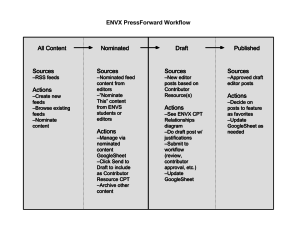
Our /envx/ site is designed primarily to showcase our ENVS students via their excellent ds.lclark.edu scholarship. An overall sense of how the site ties into external sites and its audience is here. The overall editorial workflow, utilizing the PressForward, Toolset, and Oasis Workflow plugins, is at right. On the left side is potential content; on the right side are posts that ultimately appear on this site.
Step 1: Find content
For potential content, there is a series of steps, utilizing PressForward and the editorial GoogleSheet. (If you are asked to follow the streamlined workflow, see note at bottom.)
- Go through All Content on a daily basis, deciding whether to nominate or ignore. Best to view by feed (see Folders button at right) so you can be on top of priority sources.
- Go through Nominated content during meetings and assign each to a primary editor, who initially does the following in the nominated material GoogleSheet (spring 2016 link here):
- Enter basic info, including title, author, and date nominated. Then enter primary editor’s name and resource type.
- Next, read the content item and decide whether it’s worth other editors reading (typically, but not always, so). If worth reading, enter “yes” under “Read?” column; if not, click Archive button.
- All editors then read all nominated content, indicating that they’ve read content by leaving a comment in PressForward window. Once all have read a content item, they decide whether to publish it and whether it may be good enough to qualify as an Editor Favorite; the primary editor indicates “yes” or “no” under these two fields.
- If a nominated item is to be published, the primary editor then clicks Send to Draft, which turns this into a “Contributor Resource” CPT for use below. The primary editor is responsible for filling out all remaining GoogleSheet fields:
- “Communications with Author” includes date and summary content of any communications with author.
- “Publication Notes” includes any notes related to the post to be published, including whether to combine with other resources, how to present the resource, etc.; make sure to review the post content matrix (see below) for general publication guidelines.
- “Date Published” and “PostURL” are simply where we will keep a record of all published posts.
Note: If you are following the streamlined workflow (typically if there are only a few editors who can communicate closely with each other), you will still need to nominate content, then Send to Draft, though without using the GoogleSheet.
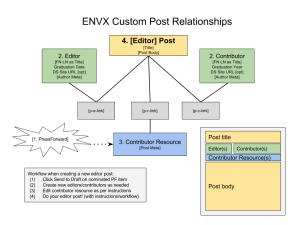
Step 2: Prepare draft editorial post
For editorial posts showcasing potential content, here is what you’ll do (see diagram at right):
- You will have first clicked Send to Draft above to create a Contributor Resource out of each nominated item. If you haven’t yet done this, please do so! Otherwise, you can manually do so via Contributor Resources > Add New: (a) Enter exact post/project/site title, (b) obtain/upload/add featured image (same as post if so), (c) add new custom field item_link and enter URL to resource, then (d) publish—no need to add body content or other info.
- Create new editor(s) and/or contributor(s) as needed. (You’ll only need to create an editor or contributor once.) See important note below: once your post has been published, you’ll need to return to all editors/contributors and, if this is the very first time they have a post, you’ll check the “Published on ENVX?” box.
- There are two small things to do on each contributor resource you plan to use: go to the Contributor Resources Fields box and (a) verify/check the appropriate category, then (b) check the UsedInPost box, so that we can keep track of resources that have already been used.
- Then the primary editor will compose their post, following instructions on the edit post window and remembering LC editing guidelines and the post content matrix page!
Step 3: Review/publish editorial post
The above summarizes the Toolset CPT relationships in our /envx/ site. Once all steps above have been followed and the editor post is ready to go, the primary editor clicks Submit to Workflow, filling out the form (make sure to select “review editor approval” for Step) to designate the editor who will review your post. From here on out Oasis Workflow handles the reviewing process, as follows, with email (and email reminders) to all participants at all steps; see workflow summary at right, with steps as boxes and arrows denoting accept (blue) and reject (red) paths:
(Important note: Changes and edits made to a post outside of the proper Workflow steps will not be saved!)
-
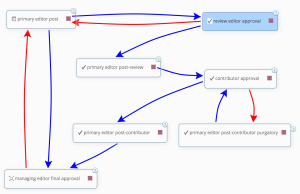
(click diagram to expand) Review editor approval. The review editor will check to make sure that everything is done correctly and that the post is adequately justified. If not, it will be sent back to the primary editor with comments, who can make edits and resubmit for review editor approval. Notes:
- It should be quite common for a post to be rejected one or more times before being approved by the review editor; don’t take it personally! It may take two or three revisions before the review editor approves.
- Please see bottom of this page for the very important items you should check as review editor (also on your notification and reminder emails).
- Contributor approval. When the reviewing editor approves the draft post, they designate the primary editor to receive their approval; now you’re at the “primary editor post-review” step in the workflow. There are quite a few steps and options here, so we’ll try and clarify with some notes:
- The “primary editor post-review” step, just like the soon-to-come “primary editor post-contributor” step, are just so that the primary editor is responsible for instigating the next step; there is nothing to reject at these steps (note there is no red rejection arrow!).
- Primary editor, you will now send it to all contributors to approve; contributors must be users on the /envx/ site (which e.g. happens when they use NominateThis, but we may need to add them if necessary).
- Contributors too receive assignment and reminder emails, all explained for them here (you can send them to that page if needed).
- If a contributor doesn’t approve of your post it goes to “primary editor post-contributor purgatory,” where you will need to make any needed changes and send it back to the contributor (this is all part of the workflow; you don’t need to email them separately!).
- Remember, all contributors need to approve your post before it goes to the next step!
- And an important note: to make it easy on contributors, whether they approve or reject a post, they don’t have to select the person for the next step, so a notification email goes to all current editors (sorry). If you are the primary editor for that post, make sure to claim it (click Claim link under post in your inbox) once you receive that email; if you’re not the primary editor you may disregard those emails.
- Managing editor final approval. Once all contributors have approved, the primary editor claims that post in the “primary editor post-contributor” step. Then you’ll send it on to the managing editor for final approval and publication. Here are the options:
- If the managing editor is immediately happy with the post (rare), they will sign off, then click Complete, and choose either to publish it immediately or at a certain day/time.
- More typically, the managing editor will return the post (“Unable to Complete”) to the primary editor, who will need to make requested edits, then return to the managing editor (make sure to select “managing editor final approval” for Step). [Quick note 3/23/16: for some reason, a rejection at this step triggers a notification email, but it takes about an hour to get sent.]
Step 4: Celebrate!
And if you make it to here: congratulations, primary editor, you did it!! Now, one final thing, primary editor: if this is the very first time you or a contributor has a post on ENVX, you’ll need to return to them and check the “Published on ENVX?” box.
Here is the email template for the review editor:
Greetings! The draft ENVX post, “%post_title%,” prepared by editor %first_name% %last_name%, is now available for you to review. You will find the post in your workflow inbox. Make sure to check the following:
- Do the post title, category, featured image, and content conform to the post content matrix?
- Are there spelling or grammatical errors in the post content? Is it well written?
- Are the two justification fields (resource relevance and ENVS approach) filled out and convincing, relative to the post content? Remember, the managing editor will ultimately approve based on these two criteria!
- Are the appropriate editor(s) and contributor resource(s)/contributor(s) selected under Post Relationship?
Feel free to comment using the inline comment feature. When done, click Submit to Workflow and either approve or reject; you may add general comments at this time.