Note: Some links on this page may be to archived resources.
Though they are potentially useful, they are not fully functional.
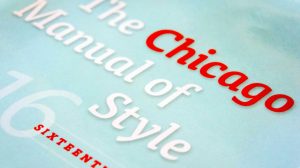
The ENVS style guide recommends that you cite references via Chicago author-date style; what does this mean? Many students learn only one method of citing references, but in fact there are literally thousands of citation styles! One handy method follows the Chicago Manual of Style, the definitive guide to writing and publishing in American English. There are two Chicago styles: A (notes/bibliography) and B (author-date). Notes/bibliography styles are common in the humanities (and some sciences), whereas author-date styles are more common in the social and natural sciences; for your online text purposes, author-date styles are easy to use and readable since no superscript is needed.
When you use an author-date style such as Chicago B, you include a parenthetical citation in the text, then a list of references at the bottom of your text (see some reminders below). An example would be a publication of mine (Proctor 2013), and this reference at bottom:
Proctor, James D. 2013. “Saving Nature in the Anthropocene.” Journal of Environmental Studies and Sciences 3 (1): 83–92. https://doi.org/10.1007/s13412-013-0108-1.
Notice how both the citation and the reference start with author, then follow with date?? That’s a quick way to recognize the author-date style!
So, how do you correctly format your citations, and list of references, in Chicago author-date style?
- The super-detailed way is to read the whole Chicago Manual author-date section (note that this and below links to CMS are to the on-campus version) and find the rules associated with your reference type; sometimes you need to do this with esoteric references, but usually you can follow one of the easier approaches below.
- Here is a handy guide with example citations and references in Chicago author-date style. This is often all you need. (For details, see CMS chapter 15, or apply author-date style to examples in chapter 14.) But there’s an even easier way to do it…read on.
- The easy way we teach our ENVS students: just use Zotero’s built-in Chicago author-date citation style (Preferences > Export > Default Format; select “Chicago Manual of Style (author-date)”). Then, each time you drag or copy a reference from Zotero, it will automatically format. Note: if you follow this recommended method, make sure all reference metadata (e.g., author or date) are there, as you are still responsible for making sure your citation is complete.
And make sure you remember the basics of your citations and list of references:
- Whenever you are writing about a publication, you need to cite it, typically right before punctuation such as a period, but sometimes in other places (see CMS 15.5 for an overview, and all sections 15.21 – 15.31 for details).
- The citation is always (Author Date), never just (Author). If you have cited a quote, your citation will be (Author Date, Page[s]).
- Your list of references should include all cited works, but no more (this is called “padding your bibliography”). If you’re doing your list of references manually it’s easy to forget one or two, so consider Zotero’s options to create your entire bibliography at once, or automatically insert citations and references (if using Microsoft Word).
- The Chicago Manual (and your instructor) have specific guidance on what you do and don’t need to cite, and how often. Sometimes, repeated citations are unnecessary, and sometimes unpublished references are simply cited parenthetically or in a note and not included in the list of references.
Remember, one important mark of a good scholar is that they do citations correctly! Make sure you don’t detract from your excellent content by doing sloppy citations. And feel free to ask your professor for guidance as needed.